Measuring a metal mobile phone
Measurement of concentricity and parallelism of metal parts
Like this kind of metal, there are many holes and sides. At this time, we need to measure the concentricity and parallelism of the circle. The method is very simple, only a few steps can directly get the corresponding data

Put the product on the measuring instrument, open the software and aim the lens at the circle to be measured,Turn the handle to make it focus clearly, so that there is no blur on the edge
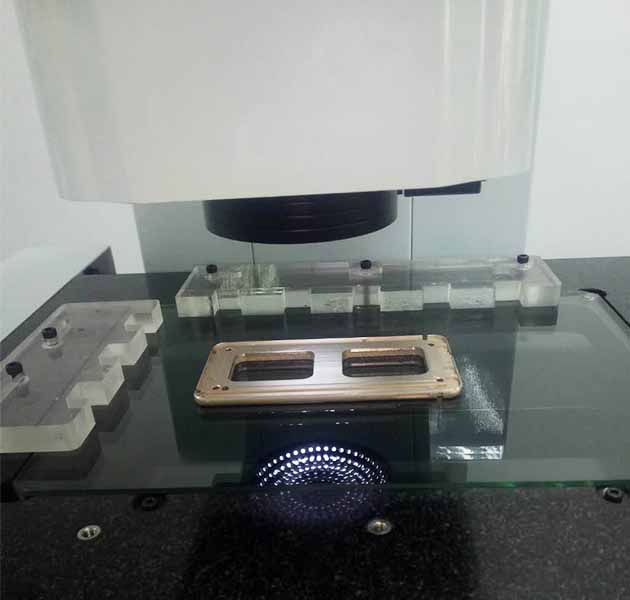
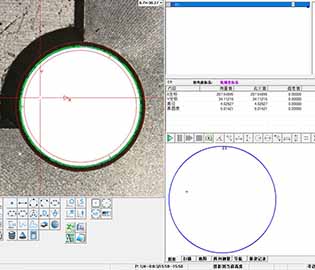

Click the circle measurement button, and then click on the top of the circle to be measured. Take the circle at three points. At this time, the circle of C1 inner ring is obtained. In the same way, the circle of C2 outer ring is obtained
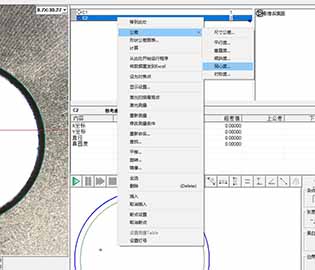

After getting 2 circles, right-click C2 circle to select concentricity under tolerance
At this time, the selection box will appear, and the benchmark will select C1. At this time, click the calculation button, and the concentricity of the circle can be obtained in the calculation column. Similarly, other circles can be calculated in this way.
Measuring parallelism
The concentricity of a circle has been measured. Now let's measure the parallelism
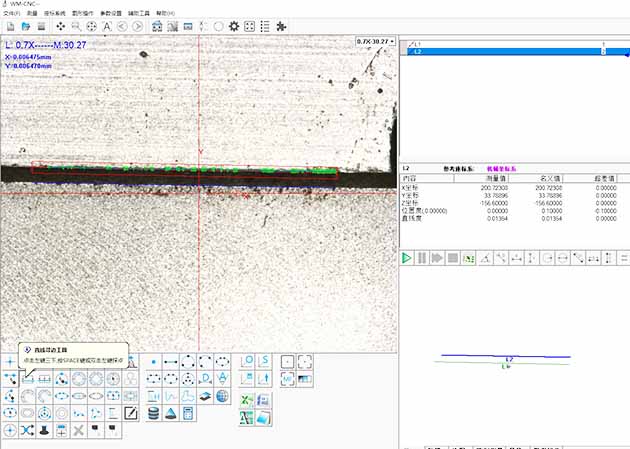
In the toolbar, directly select the line search tool and click the edge to be measured. The selected line will appear,L1.l2 (parallelism can only be measured by two or more edges).

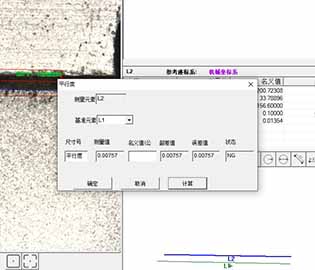
After getting 2 lines, right - click L2 line to select parallelism under tolerance
At this time, the selection box will appear, and L1 will be selected as the datum. At this time, click the calculation button to get the parallelism of the line in the calculation column,
The same is true for other lines.







